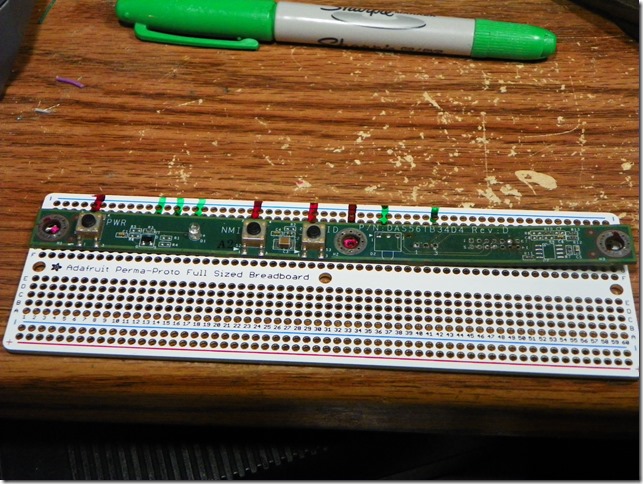This Old Server, Part 4: Finished!
Posted: October 19, 2013 Filed under: Computers and Internet, Hardware, Personal, SATV | Tags: construction, Dell, personal, server 2 CommentsFollowing up from last time. Here’s the new front panel mounted in the Dell case. The ugly patched-up component on the right is a old USB front panel that has been much abused. Part of it is taped off because it is an audio panel I don’t use and don’t have connections for in the server. The other part is taped off because I snagged a thumbdrive in the port one day and the port broke off to save the drive! The hard disks are already mounted in their cage. On top is a Blu-Ray drive from my old server. You may have seen a DLT drive in the old machine earlier in the series, I didn’t install it because it is SCSI and I have no card for it. I also wish I could have saved the original PERC RAID card, but it does not fit. Maybe eBay, someday.
Here’s another shot of the inside:
At this point, the system is just about complete. There are two USB connectors on the original Dell. I’ve wired extensions to these with an old USB cable that I cut up for the purpose, so I have 4 USB ports up front. The small card in the foreground is an external SATA controller that I use with my backup drives.
There are just a few loose ends. I mentioned before that I used my old Tyan board to mark out holes to drill for standoffs. The Supermicro is a mini-ATX board and some of the mounting holes did not line up. The board is secure for now but I want to fix this by marking new holes and removing the board to drill new ones, so that all seven screws will secure the board.
I also have to work on the fans. The Dell 1800 used two large (120mm) fans. One was a case fan—it’s the black plastic casing on the bottom right; the other fan mount can be seen on the top left. This was originally part of a air shroud that cooled the CPU. (Again, I forgot to take pictures, but most of Dell’s servers have elaborate shrouding and air flow management.) I haven’t mounted that fan. I’m wondering if a thin-profile 120mm fan would fit in the drive cage; it does get hot in that area.
The Dell 4-pin fan wiring will work on a modern white-box server board, but the connectors aren’t compatible. Also, these are big fans that draw 2.5A, much more than the 0.5-1A fans that most white-box boards have, so I don’t dare try running them directly from the motherboard. I did get one fan working on plain 12V without tachometer control but it is loud so I disconnected it. The Supermicro already ran much cooler than the Tyan, and even more so in the new, roomier case, so I’m not worried for the moment.
(Fun fact: When I took the old Tyan board out of my old server case, it was still hot in my hands!)
My server, complete! Notice the white LED for power:
There used to be Intel Inside, but not anymore!
A case like this would have cost me well north of $200; when I originally spec’d out my machine earlier this year, I was really worried that I’d have to house it in a cardboard box because suitable tower enclosures were either unobtainum or expensivum.
I may not be cut out for casemodding, but the results seem to be good enough. Happy casemodding!
This Old Server, Part 3: Lighting it up!
Posted: October 19, 2013 Filed under: Computers and Internet, Hardware, Personal, SATV | Tags: construction, Dell, personal, server 1 CommentI’m writing about an old Dell 1800 server case that I have modified for a whitebox server. Last time I talked about the old front panel, this is how I had to build a new one.
This is the Supermicro’s front panel connection pinout, similar to other white-box servers. I did not use the NIC1, NIC2 or Power Fail LED connections
| 1 | Power switch |
| 2 | Power switch GND |
| 3 | Reset switch |
| 4 | Reset switch GND |
| 5 | Vcc +5V |
| 6 | Power fail LED (not used) |
| 7 | Vcc +5V |
| 8 | Overheat/Fan fail LED |
| 9 | Vcc +5V |
| 10 | LAN NIC2 active (not used) |
| 11 | Vcc +5V |
| 12 | LAN NIC1 active (not used) |
| 13 | Vcc +5V |
| 14 | HDD LED |
| 15 | Vcc +5V |
| 16 | Power LED |
| 17 | Key (No connection) |
| 18 | Key (No connection) |
| 19 | NMI switch |
| 20 | GND |
This is my completed board:
I did a cheap and ugly thing for the connecting cable: I used an old hard drive cable and cut off half the pins with a hacksaw, then used hot-melt glue to seal one end of the connector so it could plug into the motherboard without coming apart.
The original board had buttons for power, ID (identification) and NMI. The ID feature is common to server boards and consists of a blinking light that is activated with a pushbutton, or remotely from SNMP systems management software. My Supermicro does have a remote management board, but I could not find the equivalent function, so the ID button on the original board is now a reset button.
The NMI button is recessed on the Dell and it is common on servers, including white-box boards. When pushed, the system asserts the NMI—Non-Maskable Interrupt—signal which will halt most systems. Windows will bluescreen (with the appropriate registry changes), and provide a crash dump on this signal. The Supermicro has an NMI input so this is perfect.
I put just three LED’s on the board: Power, which is no longer blue (I broke the original LED when trying to salvage it) but now white, HD access (orange) and Overheat/Fan Fail (orange).
I preserved the original intrusion switch and connector, which runs to another connector on the Supermicro board. I haven’t been able to find intrusion settings in the BIOS but I presume they are there, unless they are in the IPMI remote interface.
At this point, I had a functional system in my new case. Next post is the finish, with a few loose ends and final thoughts.
This Old Server, Part 2: Drilling, Grinding and Wiring
Posted: October 19, 2013 Filed under: Computers and Internet, Hardware, Personal, SATV | Tags: construction, Dell, server 3 CommentsContinuing from my last post, I have a “new” Dell 1800 server case, but I needed to adapt it to a white-box motherboard. I had originally planned to buy the new motherboard after getting the case, but delays and SATV work compelled me to get the new motherboard running in the old, junky case while working on the Dell case. This is my new Supermicro H8SCM-F server board, which is considerably smaller than the original Dell board.
I forgot to take photos of the grinding and drilling I had to do to this point, so I’ll have to describe it. I used a cutoff wheel (and safety goggles!) to grind off the original I/O plate, and several of the standoffs. I then drilled new holes, marking them off with my old Tyan motherboard as a template. This was a lot of fun, well, not so much. This was, after all, a “real” server case, so the steel baseplate is thicker than one sees on a white-box server case, particularly the cheap ones I have encountered.
Most white-box cases have a frame in the rear to hold the I/O plate. The Dell doesn’t, as the I/O plate is part of the motherboard tray. After much cursing, I used aluminum tape to secure the I/O plate, and I did get the tray and the board to fit inside the case securely. I’ll need to rip off the tape if I change the motherboard. That’s acceptable.
On to the front panel.
There are three buttons on the board for POWER, ID and NMI, plus a socket which connects to an intrusion switch mounted on the lower front of the case. There are two LEDs, one is a bicolor blue/orange that is used for power on and alert indications, respectively, and a blue LED that blinks when the ID button is pressed. There is also an LM75 thermal sensor on the board. Here’s the pinout as best as I could trace it, for posterity’s sake. LED1 is the bicolor power/alert LED. Blank pins are either not used, or I could not determine their function.
| Pin | Function |
| 1 | +5 V |
| 2 | GND, LED 1 pin 2 |
| 3 | NMI switch positive |
| 4 | |
| 5 | ID switch positive, LED 1 pin 3 |
| 6 | NMI switch negative |
| 7 | |
| 8 | Intrusion switch, pin 3 |
| 9 | Power switch positive |
| 10 | I2C clock, SN75 |
| 11 | |
| 12 | I2C data, SN75 |
| 13 | Intrusion switch, pin 2 |
| 14 |
This is proprietary to Dell, and was not a match for my Supermicro. It wasn’t feasible to modify the front panel for my motherboard, so I just cut an Adafruit breadboard down to the size of the original.
More about the front panel, and finishing my server, in my next post.
This Old Server, Part 1: Too Hot
Posted: October 19, 2013 Filed under: Computers and Internet, Hardware, Personal, SATV | Tags: construction, Dell, SATV, server 2 CommentsI’ve written before (This Hot Server) about my home server, and the work I’d done to it. The case, dating from 1998, was as junky as the parts it once housed. This summer, we had another heat wave in Salem, and for the better part of July my apartment topped out around 95 degrees F!
Just about every electronic device I owned overheated and shut down in those several weeks, including my tablet! One device of mine, a graphics card in my workstation, died after reaching 160 degrees. Celsius. (!!!) (Trackmania had been stuttering for a while, making gameplay miserable. Now I knew why. Of course my card’s fan used cheap sleeve bearings! Of course was the fan not replaceable! Of course it was toast…!)
Amazingly, my server only shut down a few times! The Tyan board I had was remarkably tolerant to the environmental abuse I put on it. I wanted to get a new server board anyway, but more importantly I wanted a new case.
SATV had an old Dell server that was just about depreciated and I claimed it, after salvaging the hard drives for SATV’s use:
Dell systems—I have parted quite a few—tend to be almost physically compatible with ATX form factors. But not quite. Most of my server parts would fit in this case. But, again, not quite. There were some modifications needed, like the motherboard tray:
This motherboard tray would be a challenge. First of all, most of the standoffs would need to be removed, and new threaded hex standoffs (the standard for white-box cases) would need to be drilled and installed. The biggest problem was the I/O panel. In most boards, the I/O panel is a cheap steel plate with holes for the specific I/O ports, serial, video, USB on the motherboard, and they are placed differently for each board. The Dell’s I/O panel was thick steel, part of the motherboard tray itself. I had never used a cutoff wheel with my old Dremel clone, but I was about to find out how.
I also had to figure out the front panel:
The power LED on this Dell glowed a nice bright blue when it was on, but the pinout of this panel is nothing like most white box servers I have seen, or owned. Of course it wasn’t in the Dell service manual.
There were some promising signs. The Dell power supply and its tray fit the standard EPS12V:
The PE1800 also came with a decent drive cage and two good fans. We never had thermal problems with that machine for the 8 years it was in service.
Nice Homemade Retro Shirt
Posted: October 19, 2013 Filed under: Computing History, Personal, Retro | Tags: DEC, homemade, retro, Salem, t-shirt 1 CommentI wanted to put this online before I forgot about it. I wore this shirt at SATV over the summer.
This past Christmas season, my brother gave me this gift. It’s a homemade T-shirt transfer. These are now good enough to give sports teams and licensed vendors fits, and I was surprised at how good these come out for my brother’s modest setup.
The image is of a DEC PDP-11/60 minicomputer similar to the one Salem High School had when I attended in the late ‘70s.
It’s true. It did start for me then.
Thank you, Randy!
David Moisan’s IT Resumes Blogging
Posted: October 19, 2013 Filed under: Computers and Internet, SATV, SBS | Tags: personal, SATV 1 CommentIt’s been a year since my last post, Hac-Man Won the Retrochallenge! I’ve been very busy at SATV and with the Salem Commission on Disabilities. SATV is coming up on our franchise renewal year; the current contract runs out 11 months from now, in September 2014, and we started the planning process a year and a half ago.
My part of the process is to determine, for a 10 year contract cycle, what IT we need. Keep in mind that it’s practically impossible to determine technology trends more than a few years out. Rather than even try doing that, I just made estimations based on our current technology, our equipment refresh schedule (which varies by the technological area) and our unmet needs, pain points and so forth.
It was a very exhausting process that I can’t fully get into here, but let’s just say from September of last year until September this year, I and our executive director, had our heads down in this. I also had to refresh our network server sooner than we had anticipated as our backup Dell 1800 server was 8 years old and showing ECC memory errors. It was also the last 32-bit Windows server in the building long after Microsoft moved to 64-bit only server OS’s. That machine had a good life.
Our newer Dell 1900 was running good, but it was also running SBS 2008. As many readers know, there was a major disturbance in the SBS world last year. Microsoft discontinued SBS! The operating system I had been certified on twice (SBS 2008 and SBS 2011) was dead. SATV had been an SBS shop since the old BackOffice 4.0 days and I knew we would have to find a replacement head on.
I can’t get into any more detail about this either, but I like to quote an old phrase all the time, “The cobbler’s children go barefoot”. Between SATV’s franchise preparations, my own research into a life without Small Business Server, and numerous other personal circumstances, I had no energy for blogging or much of anything else.
I even missed the screaming about Windows 8. I had tried the developer preview, so I knew it was going to be a very different experience, but I had no time whatsoever to even try it out thereafterwards I finally got to use it after all when I convinced SATV to get me a staff laptop with Win 8 on it. (After using Win 8, oddly enough, I dislike Win 7 now.)
I also spent the past three months of summer and early fall migrating from SBS 2008, and Windows Server 2008, to a new server that is running Windows Server Essentials, Exchange and Sharepoint in a virtualized box hosted by our new Dell T320 server in the picture.
That was work.
The absolute low point was spending my birthday (July 24th and do-not-ask-please) with a very sick new Windows Hyper-V server that would not stay running (due to corrupted everything, as it turned out. Plus a Windows servicing stack that lied to me about what was and what was not installed, another story.) That afternoon I only remember staggering to my favorite takeout joint in Salem, going home in a daze, nomming down steak tips, and then falling into bed. The topper was me remoting into that same server four hours later because I could not sleep! (!!)
I am extremely stubborn and hyperfocused with computer problems. Now imagine 12 months of this. I’m surprised I’m even still here.
I’m just in time for Windows 8.1, though, and I did get new server hardware at home to write about. I’m catching up on my gaming, too, and I have no shortage of topics now.
Stay on the channel.